
Accounts & Settlements With


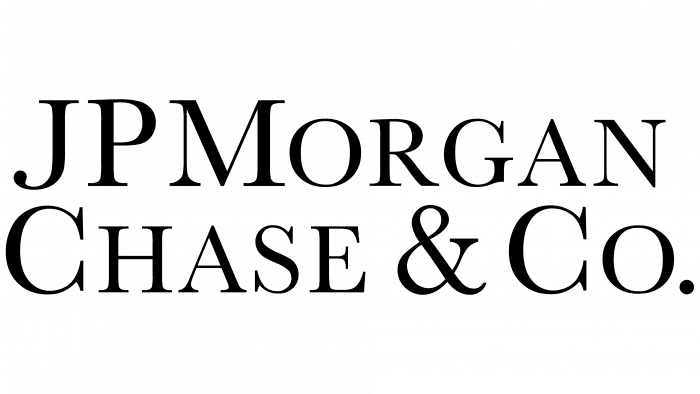
How It Works
Step 1
Apply on Mulya
Submit your documents on Mulya and get virtual bank accounts in USD and more.
Step 2
Client Pays
Client pays via local bank transfer to the respective virtual account.
Step 3
Foreign Currency Received
Hold foreign currency in the virtual accounts. Withdraw only when you want to.
$500 received from Amy James.
15 Sep, 04:20 PMOn time
Withdrawal request placed for $500. Converted to INR.
15 Sep, 04:25 PMOn time
Step 4
e-FIRS Issued on
17 Sep, 11:00 AM
This keeps you compliant with all Indian regulations, including GST.
Secure. Compliant. Reliable.
We are backed by the Govt. of India
Your data is encrypted by 256-bit military grade encryption.
Secure Payments. Fully compliant with FEMA regulations.
Accounts with trusted banks like JPMorgan Chase.
Morning, or night, our support team's logged on.
Now Use Mulya Accounts For Withdrawals
Save upto 70% when you use Mulya accounts for withdrawals from these platforms.




Get the rate you see on Google.
Zero Forex Markup. See how much you will get even before conversion.
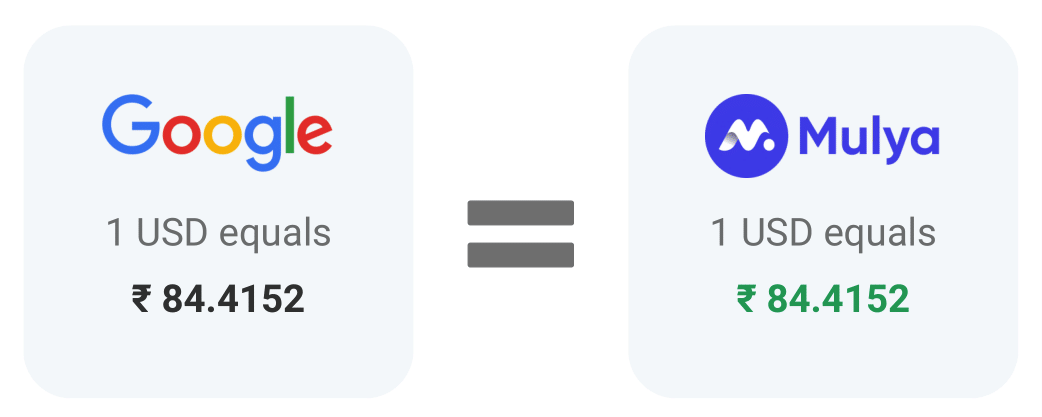
Free e-FIRS Within 24 Hours
Stay compliant with the Indian GST and tax regulations. Issued by banks like JPMorgan Chase and Yes Bank.
Reviews
100% Transparent Pricing
Invoice Amount (USD)
- ₹ 0.00 (1%)
All-inclusive! ZERO additional GST. ZERO hidden charges.
You'll Receive in Bank
₹ 0.00
